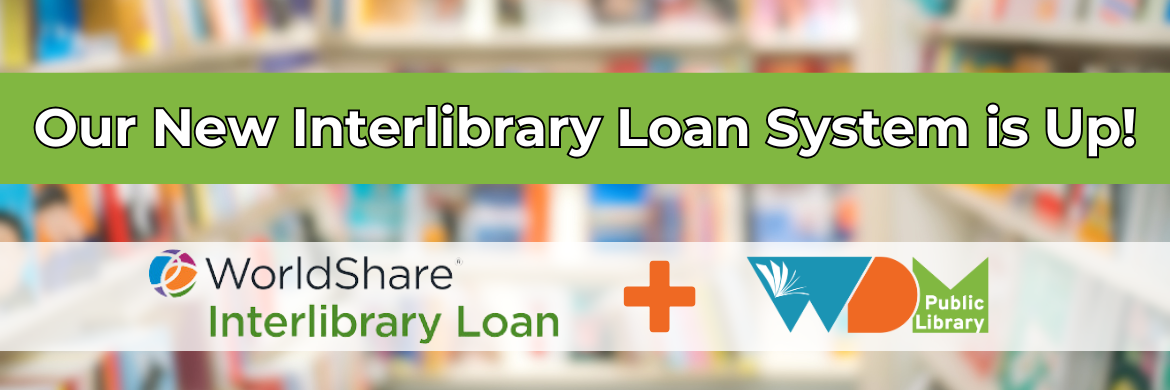
Interlibrary Loan is Back!
We are excited to once again offer Interlibrary Loan (ILL) services through OCLC WorldShare! This replacement to Mobius allows us to request materials from a larger group of libraries from around the United States and Canada.
What is Interlibrary Loan (ILL)?
Interlibrary Loan is a service available to card holders who are Residents of West Des Moines or Cumming ONLY (Cumming = contracted city).
This reciprocal service allows patrons to borrow materials we don't own, where available, from other libraries across the nation.
How do I request an item?
First, search our Catalog to see if we own the item you're interested in. We do not Interlibrary Loan materials we already own - you will need to place a hold.
Then, if you find we do not own it, please submit an Item Request Form for the material. Why? In an effort to make our collection as robust and inclusive as possible, we want to have our selectors determine if it's something we can add to our collection. If we are unable to purchase the materials, we will place the ILL request for you.
If your request is time sensitive, such as "I need this by Dec 1st for a class", please put that in the Notes field on the Item Request Form, as that may affect how we fulfill your request.
We will contact you with any questions. You will be put on hold for any purchased item or an ILL request will show up in your library account.
If you know your item is older or we would be unlikely to purchase it, you can instead fill out an OCLC WorldShare ILL Form.
If you are requesting material from outside the library, please be sure to have your WDM Library card number and Password available to access the ILL form. If you do not know your Password, please contact us at 515-222-3400 or library@wdm.iowa.gov.
Things to know
Note for former Mobius users: At the moment, our WorldShare connection does not allow us to simply auto-forward your search from our catalog and re-search it for ILL. That option is coming in the future!
At this time, this service is only available to Residents of West Des Moines or Cumming only (Cumming = contracted city).
We are unable to borrow materials published within the last 12 months due to lending policies and demand at lending libraries.
We do not Interlibrary Loan materials we already own - you will need to place a hold.
Questions?
Please contact us at 515-222-3400 or library@wdm.iowa.gov